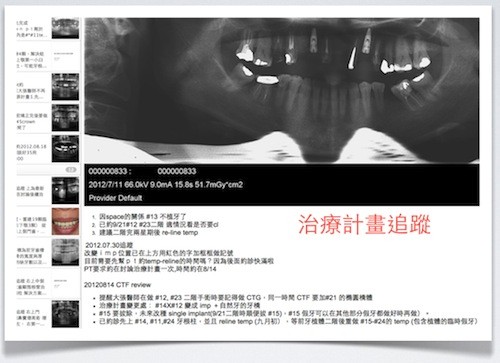
如果要看本篇的中文版,請按這裡。
For the ways to transfer pictures to the dental technician from the prosthodontists , other than the one introduced in the last post about the “dropbox”, today in this section, tof is going to introduce an even more powerful cloud interface, which almost covered all the requirements from the prosthodontists on information transfers. It is already renowned to the general public with its popular name-“Evernote”.
During the process of practices, the prosthodontists are required to make transfers of information to different people on the following occasions:
1. Transfer the shade matching photos as well as data files created by ShadePilot to the technicians;
2. Transfer the electronic technician communication notes to the technicians;
3. Make interdisciplinary treatments with other specialists for mutually following up the schedules on the client treatment plan.
The first function above is quite easily to be understood that the job of prosthodontist has to make transfer of shade-matching photos “safely and accurately” to the technician or even an immediate transfer at the moment the photos were taken, and the technician need to be able to receive them by the next minute. There are no limitations on the size of the files, no restrictions on the quantity, as well as for the photos. They should remain as accurately as possible. By taking a look on this aspect, Evernote is actually doing a good job, not only for that it is quick in the speed; it is also able to be utilized among different platforms. That is to say, no matter what you are using Mac Computer, Windows PC, iphone, ipad, or Android mobile phones, it can work well in all these platforms. Even if you are in an internet cafe, you can also get photos from the internet interface of it not using your own computer. This is somehow as a fix for the dilemma that the sent photos are often missing via e-mail.
What does it mean with “the transfer of electronic technician communication notes”?
For the paper technician communication notes, it is a bit like the product purchase order. It is full of things such as what type of crown, what type of material, when the due date is, and what the cautions for making it are. However, after the crown is back for tryin, and if there is any requirement to make changes, there are oftentimes requiring drawings for telling the technician of the changes. And at the same time, if you are able to directly mark the changes on the photos, allowing the technician to be able to tell the story through the drawings. In the way, the technician will be able to know your requirements for changes more clearly, as shown in the following photo:
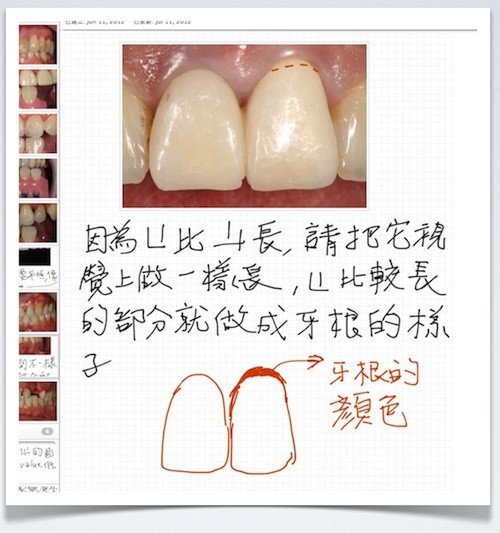
An illustration like this (this is only a page of electronic technician communication notes), is an electronic work demanding list handwritten directly with an app. on ipad, and through the app, it can be directly passed onto Evernote, instantly relaying it to the technician. My belief is that the electronic technician communication notes will be the trend in the future, and later on, Tof is going to write a specific article on how to make electronic technician communication notes, please just be patient and bear me for a little longer on this matter.
The third application is a more advanced one, and most of the ordinary doctors possibly have fewer contacts with it. It is generally used by specific clinics or hospitals, particularly in the area of interdisciplinary treatment. For example, in tof’s clinic, after the prosthodontist sets up his/her treatment plan for a patient, the whole treatment plans will be kept on the Evernote. Afterwards, by using the function of notebook synchronization, the prosthodontist can invite the doctors with various specialties, such as dental implant specialist, Endodontist and Periodontist for registering their treatments done to the same patient on the notebook (or to be registered by a project follow-up assistant), and below photo is an illustration how a project follow-up treatment is like on the notebook of Evernote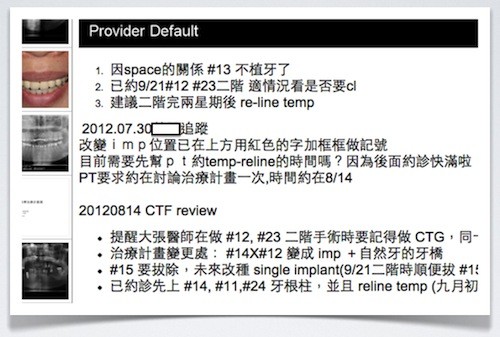
But anyhow, what is it different from the ordinary medical record?
Retrievability is the key.
A medical record is kept in individual clinics or major hospitals, but if you happen to be at home with a need to know a certain patient’s treatment plan, by Evernote, you can retrieve/save such information anywhere. At the same time, if any doctor with other specialty would like to know about the data and treatment schedule of the patient, he/she can get it at anytime and anywhere as well. Generally speaking, it is already sufficient to use free account offered by Evernote. However, if you’re a prosthodontist, you might apply one paid account (at USD$45 dollars, somewhere around over NT$1,000 dollars, for one year), anyone who uses common files is able to update his/her data at any time (while for people with free accounts, notebooks are available for sharing but editing by others). Moreover, even for technicians from the dental technician’s office, they can also post their photos onto it, and in no time, the notebook will also be updated simultaneously at the prosthodontist’s side. He/She can know about the crown of his/her client at any time, as how far the crown is made already, or what kind of problems the technician might have to communicate with him/her.
Hence, if you can learn how to use Evernote, you will discover that the functions of Evernote are much more powerful than those of Dropbox. You can see why Dropbox is now only a backup system for tof. In case that Evernote is out of service, tof can still work (although I have not encountered of such situation by far.)
The film below is made by the cute assistant of tof- Smallpen, making an introduction for everyone on how to use the three functions mentioned above. By watching the film in repetition, you can get your hands on it pretty simply.
Editor’s note: Dr. Tof is getting lazier and lazier. You always ask your assistant to do things as the representative of you…
Tof: Can’t help it, I’m getting older to do it myself…
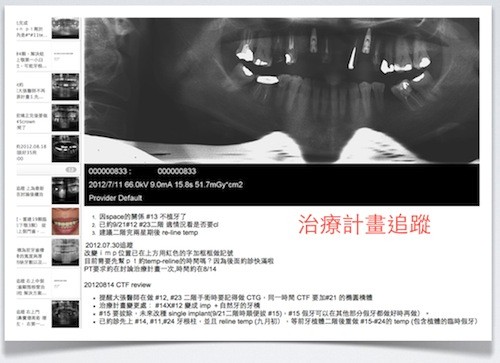
No responses yet